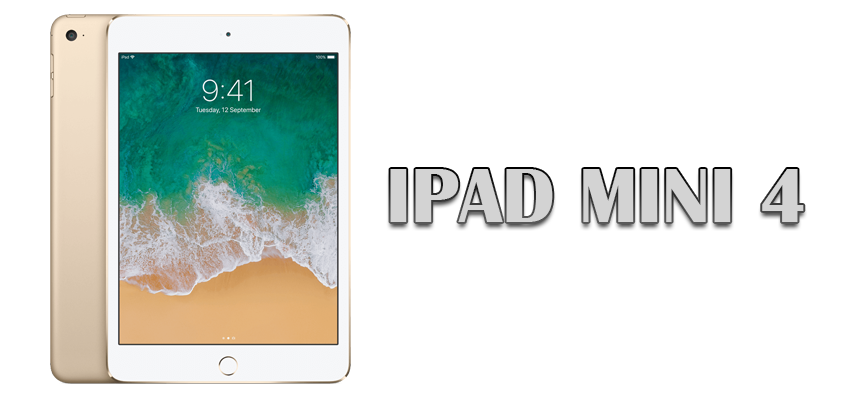How to Get the Best Internet for Gaming: A Friendly Guide to Fast Connections
If you’re anything like us, you know that having the best internet for gaming can make or break your gaming experience. Whether you’re battling it out in the latest multiplayer shooter or exploring vast open worlds, a fast, reliable internet connection is essential. So, let’s dive into how you can score the best internet for gaming and take your gaming sessions to the next level!
1. Understand Your Needs
First things first, it’s important to understand what you really need. Different games have different requirements. If you’re a casual gamer who plays mobile games or single-player titles, you might not need the fastest speed available. However, if you’re into competitive online gaming, you’ll want to aim for that top-tier connection.
2. Know Your Speeds
When searching for the best internet for gaming, speed is key. Generally, you’ll want a download speed of at least 25 Mbps for a smooth gaming experience. However, for the best results, look for connections with speeds of 50 Mbps or higher. Don’t forget about upload speeds, too! For online gaming, a minimum of 3 Mbps upload speed is recommended, but you’ll be better off with 5 Mbps or more.
3. Choose the Right Type of Connection
Choosing the right type of internet connection is crucial. Here are the main options:
- Fiber Optic: This is the gold standard for gaming. With lightning-fast speeds and low latency, it’s the best internet for gaming available. If you can get it in your area, go for it!
- Cable: A solid choice for gaming, cable internet often provides good speeds and reliability. Just keep in mind that speeds can fluctuate during peak hours when more people are online.
- DSL: While it’s not as fast as fiber or cable, DSL can still work well for casual gamers. It’s widely available, but you might experience lag during heavy usage times.
- Satellite: Generally not recommended for gaming due to higher latency and slower speeds. If this is your only option, consider it for single-player games only.
4. Consider Latency and Ping
When searching for the best internet for gaming, don’t overlook latency. This measures the time it takes for data to travel from your device to the server and back. A low ping (below 30 ms) is ideal for gaming. You can check your ping using various online tools, and if it’s high, you might want to consider changing your internet provider.
5. Wired vs. Wireless
While Wi-Fi is convenient, a wired connection is often more stable and provides lower latency. If you want the best internet for gaming, try to connect your gaming console or PC directly to your router with an Ethernet cable. If you must go wireless, make sure your router is close to your gaming setup for the best signal.
6. Optimise Your Network
To ensure you’re getting the most out of your connection, optimise your network. Prioritise your gaming device on the router, limit the number of devices connected at once, and consider upgrading your router if it’s outdated.
7. Test Your Speed
Finally, don’t forget to test your internet speed regularly. Use speed test tools to keep an eye on your connection and ensure you’re getting the speeds you’re paying for.
Finding the best internet for gaming doesn’t have to be a daunting task. By understanding your needs, choosing the right type of connection, and optimising your network, you’ll be well on your way to a faster, smoother gaming experience.
Until next time.