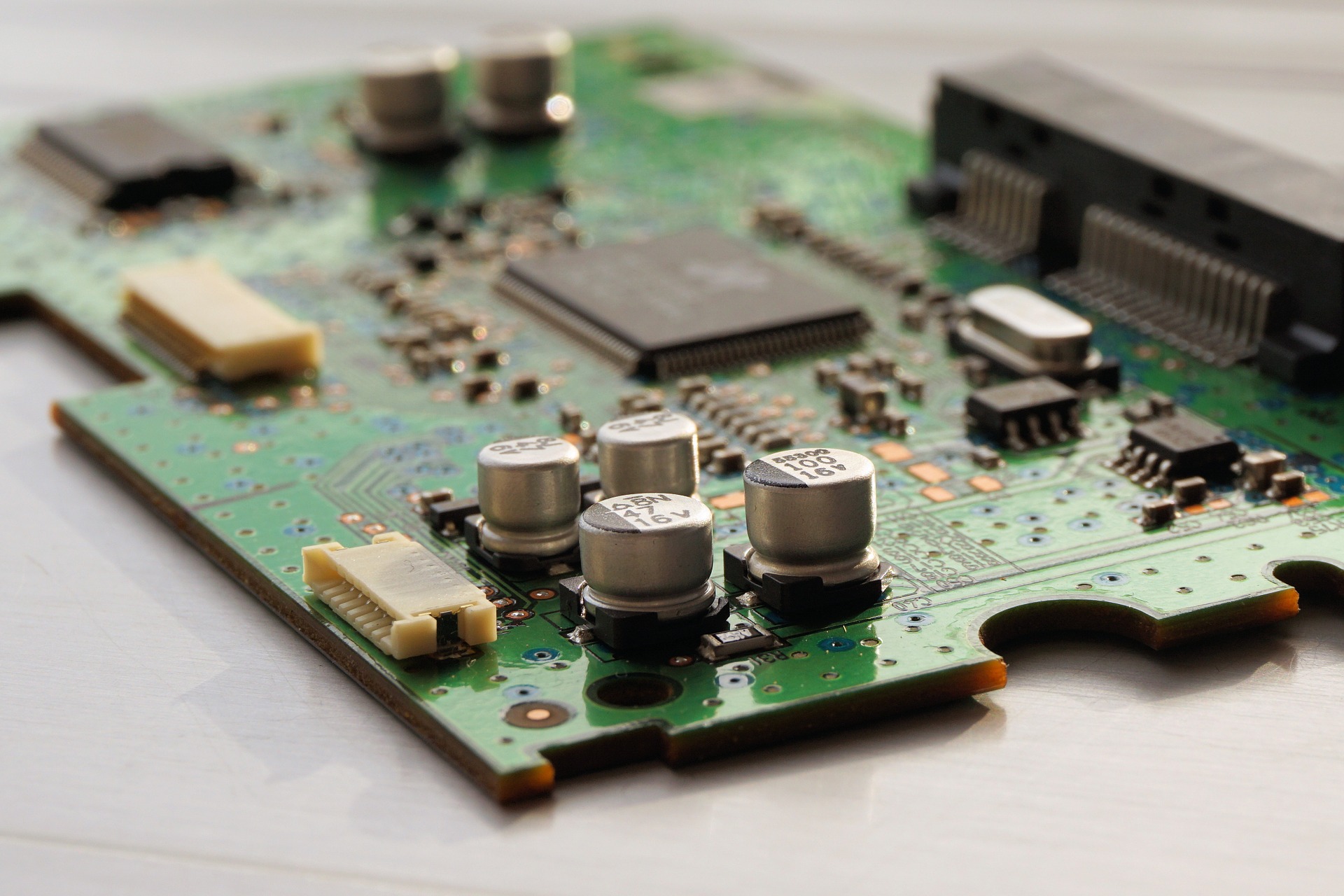
Why Are Computer Specifications Important?
When it comes to purchasing or upgrading a computer, understanding computer specifications is crucial. These specifications dictate how well your machine will perform tasks, handle software applications, and manage multitasking. Let’s break down the key components of a computer and why they matter!
Central Processing Unit (CPU)
The CPU, often referred to as the brain of the computer, is one of the most important computer specifications. It carries out instructions from programs and processes data. A powerful CPU can significantly improve your computer’s performance, especially when multitasking or running resource-heavy applications like video editing software or games. Look for specifications such as clock speed (measured in GHz) and the number of cores. More cores and higher speeds generally mean better performance.
Graphics Processing Unit (GPU)
If you’re into gaming, graphic design, or video editing, the GPU is another vital component to consider in your computer specifications. The GPU handles all the visual output to your monitor, so a high-performance graphics card will make a world of difference in rendering images and videos. Just like CPUs, GPUs have their own specifications, including memory (VRAM) and clock speed. Investing in a good GPU can elevate your gaming experience and make graphic-intensive tasks smoother.
Random Access Memory (RAM)
RAM is your computer’s short-term memory. It temporarily stores data that your CPU needs while you’re operating applications. More RAM allows you to run multiple applications simultaneously without slowing down your system. For basic tasks, 8GB is often sufficient, but for gaming, video editing, or software development, you might want to consider 16GB or even 32GB. In essence, more RAM usually translates to better performance.
Hard Disk Drive (HDD) or Solid State Drive (SSD)
Storage is another vital area of your computer specifications. HDDs are traditional spinning disks, offering larger storage capacities at lower prices. However, SSDs are the new kids on the block, providing faster data access speeds. This means quicker boot times, faster application launches, and overall snappier performance. If your budget allows, opting for an SSD can drastically improve your computing experience.
Motherboard
The motherboard is the backbone of your computer, connecting all the components. It houses the CPU, RAM, and other crucial parts, and its specifications determine what hardware you can use. Make sure to choose a motherboard that supports the latest technology, such as PCIe 4.0, USB-C, and sufficient RAM slots. A good motherboard can also offer better thermal performance, which is essential for keeping your components cool during heavy use.
Power Supply Unit (PSU)
Lastly, the power supply unit (PSU) is often overlooked but is vital for your computer’s stability and longevity. The PSU converts electricity from your wall outlet into usable power for your components. When looking at computer specifications, ensure your PSU has enough wattage to support all your hardware, especially if you plan on overclocking or adding more components later.
Conclusion
Understanding computer specifications is fundamental for making informed decisions, whether you’re building a new system or upgrading an existing one. Each component plays a critical role in overall performance, so take the time to research and choose wisely. By investing in the right specifications, you’ll ensure your computer runs smoothly and efficiently for all your needs.
Until next time.



